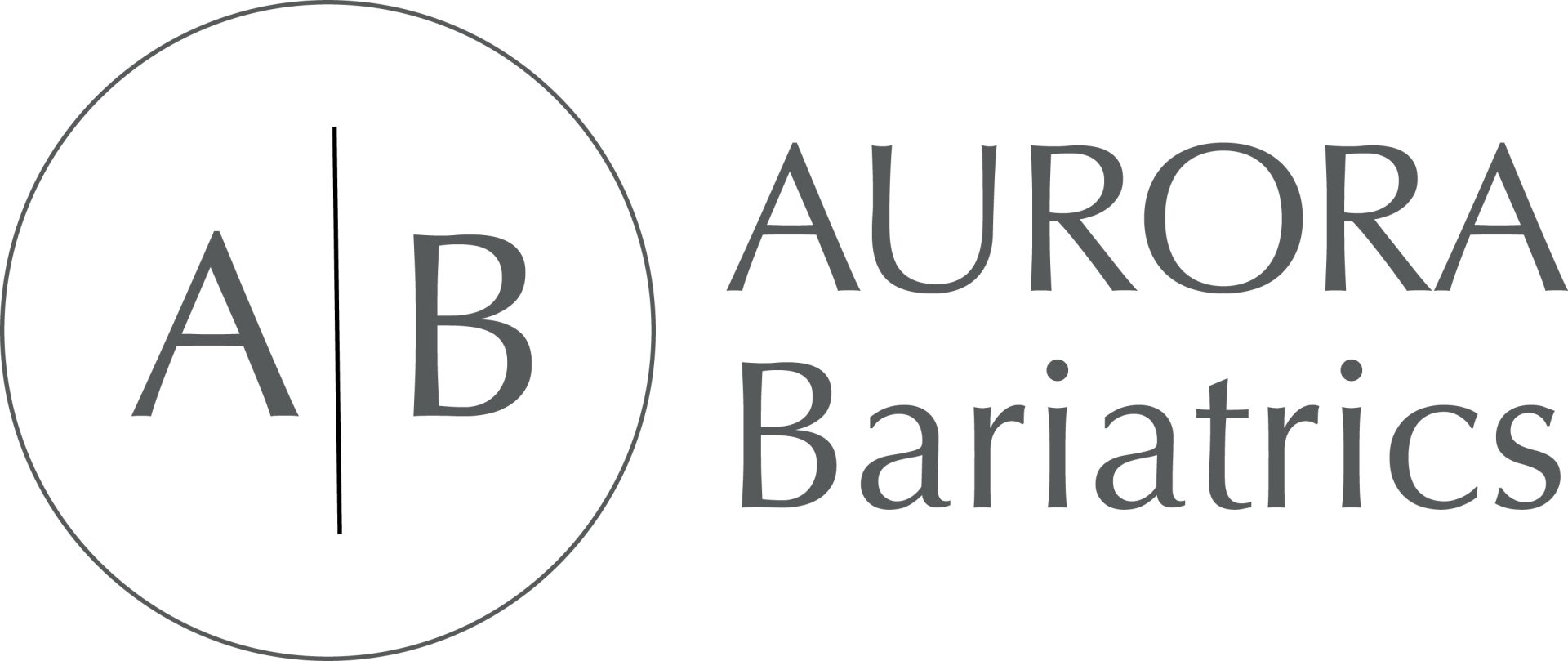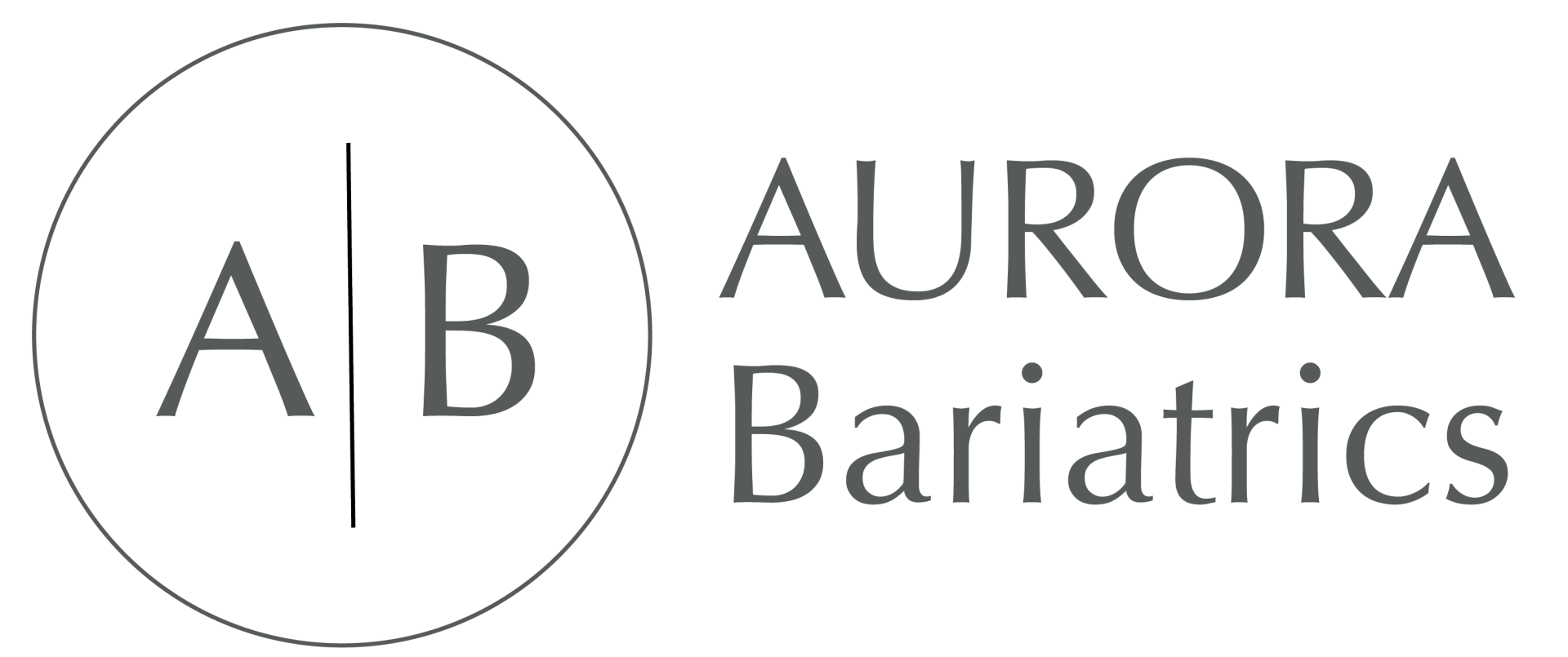Telehealth Consultations
What is a Telehealth Consultation?
With Telehealth you can have your doctor’s appointment from the comfort of your own home.
Telehealth is a Medicare initiative that allows doctors and patients to communicate remotely using online tools like your PC or phone. Telehealth is:
- safer in a Covid world, and
- time saving
You no longer need to visit the clinic to get medical advice. With telehealth you can talk with your favourite GP whenever you need to, no matter where you are. Of course, some conditions will still be better treated in person – your GP will let you know if this is the case.
Eligibility and Costs for a Telehealth Consult
All patients are eligible for a Telehealth consultation with their Surgeon.
For Perth metro patients - the fee and medicare rebate is the same as an in-person consultation.
For Rural and Remote patients - the fee is the same however there is a higher medicare rebate.
To book a telehealth appointment, follow the below instructions:
- Book your appointment by phone and inform the Receptionist that you would like it to be via telehealth
- Have you app open and ready on the day
You will have the option to choose either a video call or standard phone call.
For video calls, the Surgeon can give the following options:
- Facetime (for iPhones)
- Skype
- Google Duo (for Android phones)
- GP Consult
The doctor will call you to start the appointment, so please be ready!
Your privacy is essential – so please find a quiet, private place to speak with the doctor.
Booking a Video Consultation
If you are a current patient and are interested in arranging a consultation online call our practice. After an Appointment has been made, you will receive reminders for your upcoming Consultation.
Telehealth Setup
If you have a PC, camera, microphone, speakers and the internet, you have all that you need.
15 Minutes Before the Scheduled Meeting
Next, setup a the practices online consultation app, its free and only takes a few minutes.
- Skype account
- FaceTime
- Google Duo
If you are new to online meetings, after you have downloaded the program, open the App and familiarize yourself with how the application works. Also, test your microphone as this is how we will talk.
At the Time of the Meeting
At the time of your meeting, click on the meeting link sent to you by email and wait for a call from the practice at the agreed time.
During Consultation
During our consultation we will conduct a video meeting via your computer, tablet or mobile phone.
Be sure your internet connection is stable and avoid moving if using a mobile.
How to Attend a SKYPE Video Consultation
After an Appointment has been made, you will receive reminders for your upcoming Consultation. These reminder emails will have a meeting link.
During our consultation we will conduct a video meeting via your computer, tablet or mobile phone.
Be sure your internet connection is stable and avoid moving if using a mobile.
5 Minutes Before the Scheduled Meeting
If you are new to Zoom Meetings, you will be asked to download a program this can take maybe 2 minutes.
- Download the Video Conference Application from Skype,
- Open the App and familiarize yourself with how the application works,
- Test your microphone as this is how we will talk.
- Add our Skype handle [PRACTICE SKYPE HANDLE] practice to your Skype contacts
At the Time of the Meeting
At the time of your meeting open the Skype App and wait for a call from the practice at the agreed time.
For Perth Bariatric Surgery we offer the these Consulting Locations:
Mount Medical Clinic
Suite 27, 146 Mounts Bay Road, Perth WA
Murdoch Medical Clinic
Suite 20, Level 1, 100 Murdoch Drive, Murdoch WA
Subiaco Consulting Rooms
Western General Surgery, 4/200 Rokeby Road, Subiaco
Postal Address
PO Box 7177, Applecross North WA 6153
(The Rooms are not always staffed, so please ensure you have an appointment before attending)